What Is an IP Address in Simple Words
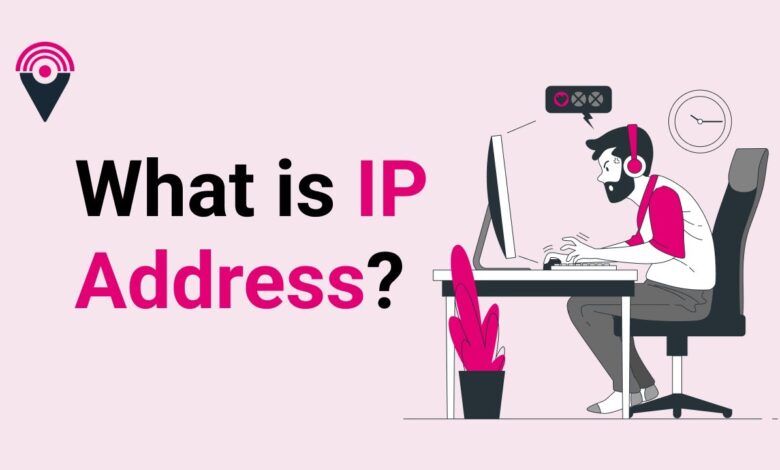
An IP Address is like a number name for your computer or phone when it goes on the internet. Just like your home has an address so people can find you, your device has an ip address so websites can send things to the right place. When you open a website, your device says, “Hi, this is my ip address,” and the website knows where to send the page. Every device, like a phone, laptop, or tablet, gets its own ip address from the internet company. It’s a mix of numbers that helps everything work online. Without it, you can’t send or receive anything on the internet. So if you ever wondered how your games or videos know where to go, it’s all because of the ip address! It might sound techy, but it’s really just your internet name tag.
Why Your IP Address Is Like Your Home on the Internet
Think of your ip address like your house address, but for the internet. When you send a letter, the mailman needs to know where you live, right? That’s the same with your device and the internet. Your ip address tells websites where to send information, like games, pictures, or videos. Without this address, nothing can reach your device. When you click on a YouTube video or a game link, the internet finds your ip address and sends the data there. It works the same way as a delivery truck bringing a package to your door. This is why it’s called your “internet home.” If someone types in the right ip address, they can reach your device, just like someone knocking on your door. That’s why it’s important to keep it safe and sometimes hide it with a VPN if you want more privacy.
Types of IP Addresses: Public, Private, IPv4, and IPv6
There are different kinds of ip addresses, but don’t worry—it’s not too hard to understand! First, there’s a public ip address, which is what the internet sees. It’s like your house number on the street. Then, there’s a private ip address, which is only used inside your home. Like your room number inside the house! There are also two big versions: IPv4 and IPv6. IPv4 is older and uses short numbers like 192.168.1.1. IPv6 is newer and uses longer numbers with letters too, like 2400:BB40::1. Because the world has so many devices, IPv6 was made to give more ip addresses. But don’t worry—you don’t need to remember all these numbers. Just know they help your device find and talk to other devices safely and clearly. It’s like having a smart way to say “hello” online!
How to Find Your IP Address on Any Device
Finding your ip address is super easy, and you don’t need to be a tech expert! If you’re on a phone or tablet, just go into your settings, look for “Wi-Fi,” and tap on the connection you’re using. You’ll see the ip address right there. On a computer, go to your internet settings and click on “Network” or “Details.” It will show you numbers like 192.168.1.2—that’s your ip address! You can also search “What is my ip address” on Google, and it will show right on the screen. Every device that connects to Wi-Fi has its own ip address, just like each student in class has a roll number. So if someone asks, “What’s your internet address?” now you know where to look! It’s just a set of numbers that tells the internet who you are.
Is My IP Address Safe? Here’s What You Should Know
Your ip address is a bit like your name tag at school—it tells others who you are and where you are. Sometimes, that’s okay, but not always safe. When websites or apps see your ip address, they can know your country, city, and which internet company you use. Some bad people might try to use that information in a wrong way. That’s why some people like to hide their ip address. Just like wearing a hoodie when it’s cold, hiding your ip can keep you safe. You can do this by using something called a VPN. It changes your ip address so people can’t see where you’re really from. So yes, your ip address is important to keep safe—especially when using public Wi-Fi, like in cafes or schools. It’s smart to protect it, just like you lock your phone or bag.
3 Easy Ways to Hide Your IP Address Online
Hiding your ip address can help keep you safe and private online. The first easy way is to use a VPN (Virtual Private Network). It hides your real ip address and gives you a new one from a different place. It’s like wearing a disguise online! Second, you can use a proxy server, which is like sending your internet messages through another friend first. The website only sees your friend, not you. Third, you can use a Tor browser. This tool hides your ip address by passing your data through many computers. It’s super private but a little slower. All three tools help keep your real ip address hidden from websites or strangers. If you want to stay extra safe on the internet, try one of these. It’s like having a secret online door only you can open!
What Can Someone Do with Your IP Address?
Some people think an ip address is just a number, but it can say a lot about you. If someone gets your ip address, they might know which city you’re in or which internet company you use. Most of the time, that’s not a big deal. But if a bad person wants to cause trouble, they could try to overload your internet with junk (called a DDoS attack) or block you from games and sites. That’s why many people use VPNs or special tools to hide their ip address. Don’t worry though—most regular websites or friends won’t do anything bad with your ip. Still, it’s good to be careful, just like you don’t share your home address with strangers. So yes, your ip address is helpful, but only when used in the right hands!
Why You Should Care About Your IP Address Even If You’re Not a Techie
You don’t need to be a computer genius to care about your ip address. It’s like knowing your own phone number—it’s helpful and smart. Your ip address tells the internet where to send stuff, like videos, emails, or games. If you want things to load fast and go to the right place, your ip address has to be correct. But more than that, it can also show your location. If you’re using public Wi-Fi or browsing from a new place, your ip address might tell websites where you are. That’s why people use VPNs—to stay private. Even if you don’t do anything fancy online, keeping your ip address safe is a good habit. It’s like locking your bike even when you’re just going into the shop for a minute. Easy things can keep you safe!
The Big Difference Between IPv4 and IPv6 (Explained for Kids!)
Let’s think of ip addresses like houses on a street. IPv4 is like a small neighborhood with only a few house numbers. It has short, simple numbers like 192.168.0.1. But as more people moved in (more devices came online), we ran out of house numbers! That’s why IPv6 was made. It’s a giant new neighborhood with tons of house numbers—so many, we’ll never run out. IPv6 uses longer numbers, even with letters in them, like 2400:BB40::1. Some devices use IPv4, some use IPv6, and some can do both. But don’t worry—you don’t need to choose. Your device and your internet provider handle it all. Just know that IPv6 is newer and better for the future because it has more space for everyone. It’s like upgrading from a small box of crayons to a giant one with every color!
How to Protect Your IP Address Like a Pro (Even If You’re Just Starting)
Protecting your ip address is not just for tech experts—it’s for everyone! Start by using a VPN, which hides your real ip address and keeps your online steps private. Next, avoid clicking on strange links or visiting weird websites. Some of them can sneak in and find out your ip address. Also, make sure your Wi-Fi has a strong password so no one else can sneak into your internet. Try not to share your ip address with anyone you don’t trust. It’s just like keeping your phone number safe. If you play games or chat online, a VPN is extra helpful because it can stop others from seeing where you live. Remember, your ip address is your online home, so it’s smart to keep it locked and protected. Even small steps make a big difference!
and now give conclusion with 2 paragraph 4-6 lines each use primary school kid english and use blogging tone
and Write 5 Faqs and they should be short and informative. Please answers carefully. Question should be start with Q: and answers should be start with A: and Question must be bold
Conclusion
Now you know that an ip address is super important when you go online. It helps your computer, phone, or tablet talk to websites, games, and apps. Without it, nothing would work right! Your ip address is like your name and address on the internet. It helps the internet send the right stuff to the right place—just like mail to your home!
But remember, it’s also a smart idea to keep your ip address safe. If someone bad sees it, they might try to bother you or your device. You can hide your ip address using simple tools like a VPN. It’s easy and helps you stay private. So now that you know what an ip address is, you can use the internet safely and happily. Yay for learning something new today!
FAQs
Q: What is an IP address?
A: An ip address is a number that helps your device connect to the internet and talk to websites.
Q: Can someone see where I live using my IP address?
A: They can’t see your house, but they might know your city and which internet company you use.
Q: Is it safe to show my IP address?
A: It’s okay sometimes, but it’s safer to hide it with tools like a VPN, especially on public Wi-Fi.
Q: How do I find my IP address?
A: You can search “What is my IP address” on Google or look in your device’s internet settings.
Q: What does a VPN do to my IP address?
A: A VPN hides your real ip address and gives you a new one, helping you stay private and safe online.


